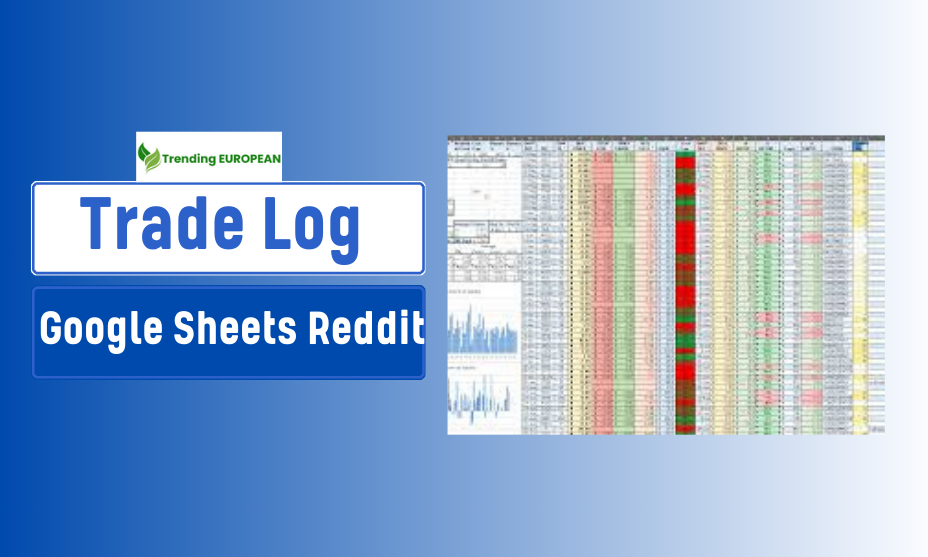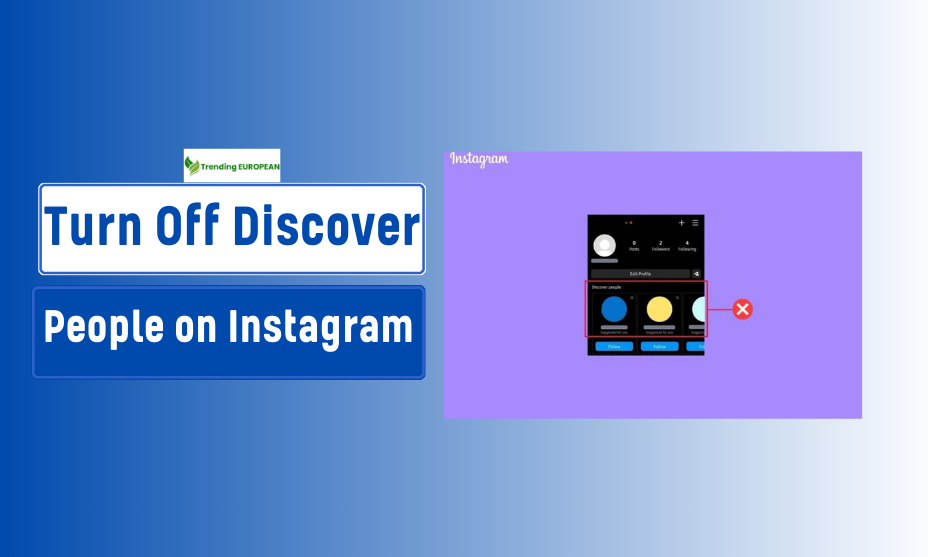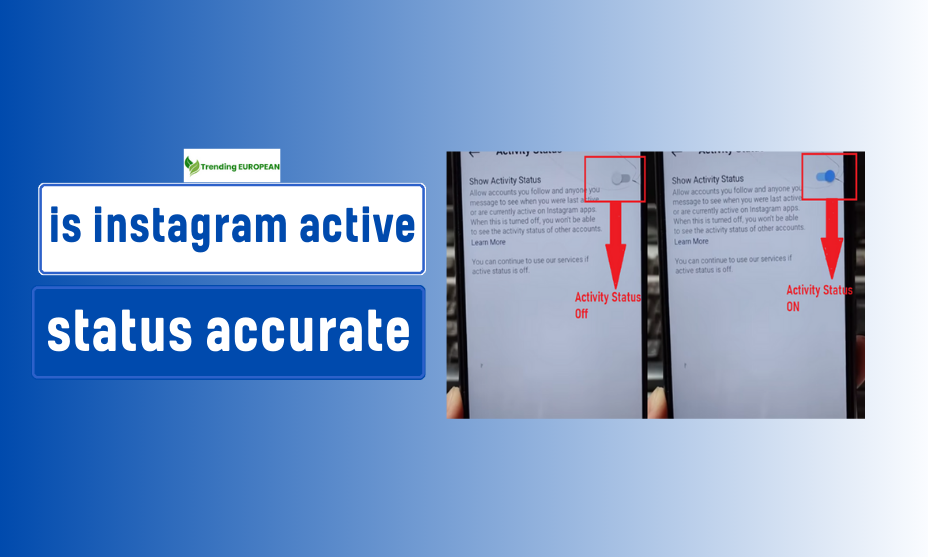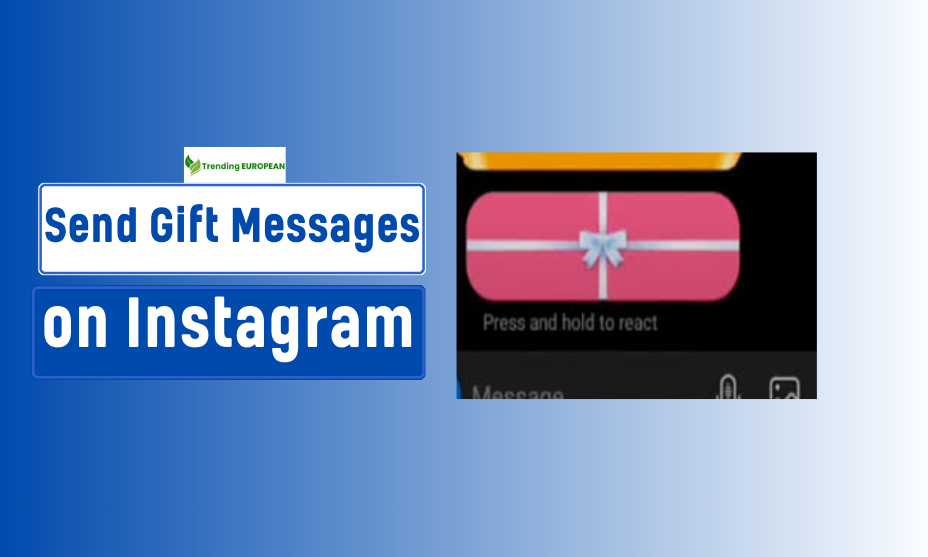Introduction
Maintaining a trading journal is one of the most critical practices for both novice and experienced traders. It allows you to record, review, and optimize your trading decisions, helping you grow as a trader. With platforms like Google Sheets offering free, customizable templates, many traders, especially on Reddit, share and recommend their methods for creating the perfect trading journal.
In this guide, we’ll explore the best trading journal and trade log templates available on Google Sheets, focusing on tips from Reddit users, essential features, and how to get the most out of your trading journal.
What is a Trading Journal?
Trade Log vs. Trading Journal
A trade log primarily records factual data about trades such as entry and exit points, while a trading journal often includes emotional and strategic reflections on each trade. Both are critical for tracking trading performance over time.
Why is a Trade Log Important?
A trade log is important for maintaining accountability, improving strategy, and learning from mistakes. By reviewing past trades, traders can spot inefficiencies in their strategies and develop better decision-making habits.
Top Features to Look for in a Trading Journal
Importance of Maintaining a Trading Journal
Maintaining a trading journal offers several benefits:
- Enhanced Self-Awareness: By consistently logging your trades, you can identify your weaknesses and strengths.
- Improved Risk Management: Recording trade details allows you to evaluate whether your risk management strategies are effective.
- Learning from Mistakes: A journal helps you avoid repeating the same mistakes by analyzing past trades.
- Tracking Emotional Patterns: Emotional decisions often lead to poor trades. Documenting emotions in your journal can help reduce emotionally-driven decisions.
Setting Up a Trading Journal in Google Sheets
Using Google Sheets for your trading journal offers customization, accessibility, and automation. Follow these steps to create your own journal:
Step-by-Step Guide:
- Open Google Sheets: Start a new sheet for your trading journal.
- Create Key Columns:
- Date: When the trade was executed.
- Ticker/Asset: The symbol of the traded asset.
- Buy/Sell: Whether the trade was a buy or sell.
- Entry/Exit Price: The prices at which you entered and exited the trade.
- Stop Loss/Take Profit: Your pre-set limits for minimizing losses or locking in profits.
- P/L (Profit and Loss): The outcome of the trade.
- Risk/Reward Ratio: The ratio comparing potential loss to potential gain.
- Emotional State: Record emotions at the time of the trade.
- Notes: Include trade rationale or lessons learned.
- Add Calculations: Use formulas to automatically calculate key performance metrics, such as total P/L, average P/L, and win rate.
Create a New Google Sheet
To get started, log into your Google account and navigate to Google Sheets. Click on the “+” icon to create a new spreadsheet. Name your sheet something relevant, like “Trading Journal.” This initial step establishes the foundation for your trading log and makes it easy to locate in the future.
Format Your Columns
To make your spreadsheet visually appealing and easy to read, format the columns:
- Date: Set the format to ‘Date’ so that all entries are consistent.
- Currency Columns (Entry Price, Exit Price, Commission, Net Profit/Loss): Format these columns as currency for easy recognition of monetary values.
- Text Alignments: Center or left-align text where appropriate to enhance readability.
Proper formatting helps avoid confusion and allows for quicker data interpretation when reviewing your trades.
Enter Sample Data
Before you begin logging actual trades, consider entering a few sample trades to test the setup. Use fictional data to fill in the columns based on realistic scenarios. This step helps you ensure that all calculations and formatting are working correctly before you start tracking real trades.
Set Up Formulas for Calculations
To automate calculations for your trading journal, you can set up formulas:
Net Profit/Loss Calculation: In the ‘Net Profit/Loss’ column, input a formula to calculate profit or loss. For instance, use:
This formula will automatically compute your profit or loss based on the entry price, exit price, quantity, and commission.
Automating calculations saves time and reduces the risk of errors in manual calculations.
Add Conditional Formatting (Optional)
To make your journal visually informative, consider adding conditional formatting. For example, you can:
- Highlight profitable trades in green and losing trades in red. To do this, select the ‘Net Profit/Loss’ column, go to Format > Conditional formatting, and set the rules based on values.
- This visual cue makes it easier to identify successful and unsuccessful trades at a glance.
Create Summary Statistics
At the top or bottom of your journal, create a summary section where you can display key statistics, such as:
- Total number of trades.
- Total profit or loss.
- Win rate (percentage of profitable trades).
- Average profit or loss per trade.
Use formulas like =COUNT(range) for counting trades and =SUM(range) for total profit or loss. These statistics provide valuable insights into your trading performance.
Add a Chart for Visual Analysis
To visually analyze your trading performance over time, consider creating a chart:
- Highlight the relevant data (such as dates and net profit/loss).
- Click on “Insert” in the menu, then select “Chart.”
- Choose a line or bar chart to visualize your trading performance.
Visual representation helps in identifying trends and patterns in your trading activity.
Save and Share Your Trading Journal
Ensure your trading journal is saved automatically in Google Drive. You can also share it with others for collaboration or feedback by clicking on the “Share” button in the upper right corner. Adjust permissions as necessary, whether you want others to view or edit your sheet.
Regularly Update Your Journal
Finally, commit to regularly updating your trading journal. Make it a habit to log your trades daily or weekly. The more data you accumulate, the better insights you can gather about your trading habits, strategies, and overall performance.
Regular updates ensure your journal remains a useful tool for tracking your progress and refining your trading strategies.
Best Features to Include in a Trade Log
To maximize the value of your trade log, ensure it contains the following elements:
- Performance Summary: A section that summarizes key statistics, such as win rate, average return, and biggest gain/loss.
- Risk Management Metrics: Include risk/reward ratios and position sizing information.
- Emotional Documentation: Track your mindset before, during, and after trades.
- Mistakes and Learnings: Include a column to document mistakes and lessons learned.
Basics of Trade Logs: A Detailed Overview
Manual vs. Automated Trade Logs
- Manual Trade Logs: Traders input all the data manually, typically into Excel or Google Sheets. While time-consuming, it allows for deep reflection and customization.
- Automated Trade Logs: Many trading platforms now offer automated trade logs, pulling data directly from the trades executed. This saves time but may lack the flexibility of custom fields or personal notes.
Analyzing Your Trade Log
Regularly reviewing your trade log can reveal patterns, such as:
- Winning vs. Losing Trades: Identifying what works and what doesn’t.
- Risk-Reward Ratio: Understanding if you are taking on unnecessary risks.
- Trade Frequency: Seeing if overtrading is hurting your performance.
- Market Conditions: Recognizing how different market conditions impact your strategy.
Best Practices for Maintaining a Trade Log
- Consistency: Always log trades as soon as they are completed.
- Detail: Be thorough with notes on strategy, market conditions, and emotions.
- Review Regularly: Schedule time to analyze your performance over time.
- Make Adjustments: Use insights from your trade log to refine your strategy.
Google Sheets as a Trade Log Tool
Google Sheets is one of the most popular tools for maintaining a trade log because of its flexibility, accessibility, and ease of use. With formulas, charts, and data sharing options, it’s a great option for both beginner and experienced traders.
Top Reddit Recommendations for Trading Journals
The Reddit trading community frequently shares tips and templates for trading journals. Some of the most popular advice includes:
- Free Google Sheets Templates: Several Reddit threads offer free, pre-built templates that can be easily customized.
- Automated Trade Logs: Reddit users suggest automating trade data entry by connecting Google Sheets to broker APIs for real-time updates.
- Specialized Logs for Forex and Stock Traders: There are templates designed specifically for forex or stock trading, which include tailored metrics like pip values for forex traders.
Recommended Reddit Subforums:
- r/DayTrading
- r/Forex
- r/StockMarket
Google Sheets Automation Tips for Trading Logs
Automating your trading logs in Google Sheets can simplify your workflow and help you track performance more efficiently. Here are key tips for automating your trade log:
- Use Google Finance Functions: Utilize the
=GOOGLEFINANCE()function to automatically pull live stock prices, historical data, or currency rates. For example,=GOOGLEFINANCE("GOOG", "price")will fetch the current price of Google stock. - Link Broker APIs: Some brokers offer API access, which allows you to import trade data directly into Google Sheets. By integrating APIs, you can automate the process of updating trades, eliminating manual data entry.
- Conditional Formatting: Set up conditional formatting to automatically highlight certain trades. For example, you can color code profitable trades in green and losses in red, making it easier to visually analyze your trade outcomes.
- Pivot Tables for Performance Analysis: Use pivot tables to break down trading data by asset class, trading style, or time frame. This allows you to generate customized performance reports, helping you identify patterns and improve your trading strategies.
By automating these processes, you can focus more on making informed trading decisions rather than managing your logs manually.
Common Mistakes to Avoid When Creating a Trading Journal
Traders often make these mistakes when setting up a journal:
- Data Inconsistency: Failing to log every trade can distort your overall trading analysis.
- Lack of Detail: Not including detailed notes on trade rationale and emotions can prevent you from understanding the reasons behind your successes and failures.
- Ignoring Risk Metrics: Only focusing on profits without tracking your risk/reward ratio can lead to poor long-term results.
Examples of Trading Journal Templates
Here are some popular templates for trading journals found on Reddit and Google Sheets:
Day Trading Journal Template
- Purpose: Tailored for day traders who execute multiple trades in a day.
- Key Features:
- Daily performance tracking
- Entry/exit time stamps
- Trade duration (in minutes or hours)
- Profit/loss ratios
- Benefit: Helps day traders understand quick price movements and analyze short-term patterns.
Forex Trading Journal
- Purpose: Designed specifically for forex traders.
- Key Features:
- Pip calculations for currency pairs
- Tracking of currency pairs traded
- Trade duration metrics
- Profit and loss based on exchange rates
- Benefit: Allows forex traders to better analyze the volatility and performance of different currency pairs.
Stock Trading Log with Google Sheets
- Purpose: A general template for stock traders.
- Key Features:
- Position sizing (amount of stock bought/sold)
- Entry and exit points
- Notes on market conditions (bullish, bearish, flat)
- Performance tracking (profit/loss over time)
- Benefit: This helps stock traders keep track of their trades while factoring in overall market conditions.
Each of these templates helps traders analyze their performance, identify trends, and improve decision-making based on recorded data.
The main difference between a trading journal and a trade log lies in their purpose and level of detail.
What’s the difference between a trading journal and a trade log?
Trading Journal
A trading journal is a comprehensive tool used by traders to document not only the trades they make but also their thoughts, emotions, strategies, and lessons learned from each trade. It provides qualitative insights into a trader’s decision-making process. Traders use journals to reflect on their actions, evaluate their trading psychology, and improve future performance.
- Includes:
- Reasons for entering/exiting a trade.
- Emotional state (e.g., fear, greed).
- Strategy used.
- Market conditions.
- Lessons learned.
- Purpose: To help traders improve their skills by understanding their thought processes and emotional reactions, and to refine their strategies over time.
Trade Log
A trade log is a more basic and technical record of all trades executed. It is a quantitative list of transactions, focusing purely on factual details such as the date, time, price, and outcome of trades. It helps traders track performance metrics like profit, loss, win/loss ratio, etc.
- Includes:
- Entry and exit prices.
- Trade size.
- Date and time.
- Profit or loss.
- Purpose: To monitor the statistical performance of trades, enabling traders to review hard data and make adjustments to their trading system or risk management.
Can I automate my trading journal in Google Sheets?
Yes, using Google Finance functions, broker APIs, and other automation tools can streamline your trade logging process.
Why do Reddit users recommend Google Sheets for trading journals?
Google Sheets is free, highly customizable, and accessible from anywhere, making it a popular choice among Reddit traders.
What are the essential metrics to track in a trading journal?
At a minimum, track entry/exit prices, position size, profit/loss, and emotional state. Advanced traders may also track risk/reward ratios and trade duration.
Why Use a Trading Journal?
A trading journal is an essential tool for traders, providing numerous benefits that contribute to improved trading performance and discipline. Here are some key reasons to use one:
- Performance Tracking: A trading journal helps you keep a detailed record of all your trades, allowing you to analyze your performance over time. By tracking metrics such as win/loss ratios, average profit/loss, and risk/reward ratios, you can identify what strategies work best and where improvements are needed.
- Emotional Awareness: Trading can evoke strong emotions that may affect decision-making. A journal encourages traders to reflect on their emotions during trades, helping to recognize patterns that lead to impulsive decisions. By documenting these feelings, traders can work on managing their emotions more effectively.
- Learning from Mistakes: Every trader makes mistakes, but a journal allows you to learn from them. By reviewing unsuccessful trades, you can pinpoint specific mistakes and avoid repeating them in the future. This continuous feedback loop fosters growth and development in trading skills.
- Strategy Refinement: A well-maintained journal can highlight which trading strategies are successful and which are not. This insight allows you to refine and adjust your strategies based on empirical evidence, leading to better decision-making and enhanced trading outcomes.
- Discipline and Accountability: Keeping a trading journal promotes discipline by encouraging traders to follow their trading plan. It fosters accountability, as you must regularly review your performance and decisions. This commitment to self-discipline can lead to more consistent results.
- Goal Setting: A trading journal provides a space to set and review your trading goals. By documenting your objectives and progress, you can maintain focus and motivation, ultimately striving to achieve your desired outcomes.
benefits and side effects of using Google Sheets for trading logs
| Benefits | Side Effects |
|---|---|
| Accessibility | Requires internet access for full functionality |
| Easy to access from any device with internet. | Offline access is limited; can lead to data loss. |
| Collaboration | Potential for version control issues |
| Multiple users can edit simultaneously. | Changes by others may overwrite your data. |
| Customization | Learning curve for new users |
| Highly customizable templates and formulas. | Complex functions may confuse beginners. |
| Cost-Effective | Limited advanced features compared to dedicated tools |
| Free to use with a Google account. | May lack certain trading-specific functionalities. |
| Data Analysis | Manual data entry can be time-consuming |
| Built-in functions for analyzing trade data. | Risk of human error in data entry. |
| Integration | Dependence on Google ecosystem |
| Easily integrates with other Google services. | May not integrate well with all trading platforms. |
Customizing Your Trading Log in Google Sheets
Basic Trade Log
A simple spreadsheet that records essential information such as date, asset, entry and exit prices, position size, and profit/loss. This type is ideal for beginners who want to keep things straightforward.
Detailed Trade Log
An expanded version of the basic log that includes additional data points like stop-loss and take-profit levels, trade duration, and notes on the rationale behind each trade. This helps in analyzing performance and improving strategy.
Emotional Trading Log
Focuses on the psychological aspects of trading. It includes sections for noting emotional states during trades, decision-making processes, and outcomes. This log is useful for traders looking to understand how emotions affect their trading decisions.
Performance Tracking Log
Designed to analyze trading performance over time, this log typically includes metrics such as win rate, average gain/loss, and maximum drawdown. It helps traders assess their overall performance and make data-driven improvements.
Strategy-Specific Log
Tailored for specific trading strategies (e.g., day trading, swing trading, options trading), this log includes fields relevant to the strategy’s unique characteristics, such as trade setups, indicators used, and expected outcomes.
Portfolio Log
Tracks all assets in a trader’s portfolio, including performance metrics for each asset, diversification levels, and overall portfolio returns. This log is essential for managing risk and ensuring a balanced investment approach.
Automated Trade Log
Uses trading platforms or APIs to automatically log trades. This type eliminates manual entry errors and allows for real-time performance tracking, making it ideal for high-frequency traders.
Each type of trading log serves different purposes, and traders may choose one or a combination to best suit their trading style and goals.
Integrating Market News into Your Trading Journal
Incorporating market news into your trading journal can significantly enhance your trading strategy and decision-making process. Here’s how to effectively integrate news into your journal:
- Daily News Summaries: Dedicate a section of your journal to summarizing key market news and events. This could include economic indicators, earnings reports, geopolitical developments, and market trends. Use reputable financial news sources to ensure accuracy.
- Impact Analysis: For each news item, assess its potential impact on your trading positions. Consider how the news could affect specific stocks, sectors, or the overall market. This will help you understand the context of your trades and the reasons behind your decisions.
- Link News to Trades: Whenever you enter or exit a trade, note any relevant news that influenced your decision. For example, if you bought shares of a tech company after a positive earnings report, record this in your journal. This will help you see patterns in your trading behavior over time.
- Reflect on Outcomes: After a trade closes, reflect on how the news influenced the trade’s outcome. Did the anticipated effect of the news materialize? This reflection can provide valuable insights and improve your future decision-making.
- Use Charts and Visuals: Consider incorporating charts or graphs that correlate significant news events with price movements. Visual representations can help you quickly identify trends and make informed decisions in the future.
- Set Alerts: Use Google Sheets to set alerts for major economic events or announcements that could impact your trades. This proactive approach ensures that you stay informed and can react promptly to changing market conditions.
Troubleshooting Common Issues in Google Sheets
When using Google Sheets for your trading journal or any other purpose, you may encounter several common issues. Here are some troubleshooting tips to help you resolve them:
-
Formula Errors:
- Issue: Formulas may return errors like
#DIV/0!,#VALUE!, or#N/A. - Solution: Check your formulas for syntax errors, ensure that the referenced cells contain the correct data type (numbers vs. text), and use functions like
IFERRORto handle errors gracefully.
- Issue: Formulas may return errors like
-
Slow Performance:
- Issue: Large datasets or complex formulas can cause Google Sheets to lag.
- Solution: Limit the use of volatile functions (like
NOW()orRAND()), reduce the number of active formulas, or break down large sheets into smaller, more manageable ones.
-
Data Not Updating:
- Issue: Imported data may not refresh automatically.
- Solution: Use the “Refresh” option in the Data menu for linked sheets, or set up a script to automate data updates if necessary.
-
Sharing Permissions:
- Issue: Colleagues may not have access to your sheet, or you may accidentally share it with the wrong people.
- Solution: Check and adjust sharing settings by clicking on the “Share” button. Ensure that the correct permissions (view, comment, or edit) are assigned.
-
Formatting Problems:
- Issue: Data may not display correctly (e.g., dates appearing as numbers).
- Solution: Select the relevant cells, go to the Format menu, and choose the appropriate format (e.g., Number, Date, Currency).
-
Script Errors:
- Issue: Custom scripts may not run as expected.
- Solution: Check your script for errors in the Apps Script editor, and ensure that you have the necessary permissions for the script to execute.
- Cell Protection Issues:
- Issue: Users cannot edit certain cells.
- Solution: Review the protection settings under Data > Protected sheets and ranges. Adjust settings to allow the necessary edits.
-
Duplicate Data:
- Issue: Unintended duplicates can clutter your sheet.
- Solution: Use the “Remove duplicates” feature in the Data menu to clean up your dataset.
-
Print Layout Problems:
- Issue: Sheets may not print as expected.
- Solution: Use the “Print” option in the File menu to preview and adjust settings such as margins, orientation, and scaling.
-
Unexpected Changes:
- Issue: Data may change unexpectedly due to unintended edits.
- Solution: Use the version history feature (File > Version history) to revert to previous versions and restore lost data.
By addressing these common issues proactively, you can enhance your experience with Google Sheets and maintain an effective trading journal.
How to Review and Learn from Your Trades
Reviewing your trades is a crucial step in the trading process that allows you to analyze your performance, identify patterns, and improve your strategies. Here’s how to effectively review and learn from your trades:
- Document Every Trade: Ensure that your trading journal includes details such as entry and exit points, position size, reasons for entering the trade, and the outcome. This comprehensive record provides a solid foundation for your analysis.
- Analyze Trade Outcomes: Assess the results of your trades. Categorize them into winners and losers and calculate the win/loss ratio. Understanding which trades were successful and which were not will help you identify what strategies work best for you.
- Identify Patterns: Look for recurring themes in your trading behavior. Are you more successful in certain market conditions? Do you tend to hold onto losing trades too long? Identifying these patterns can help you adjust your approach.
- Evaluate Decision-Making Process: Reflect on the reasons behind your trading decisions. Did you follow your strategy, or did emotions play a role? Understanding your decision-making process can highlight areas for improvement.
- Set Goals for Improvement: Based on your review, set specific, measurable goals for your trading. This could involve adjusting your risk management, refining your entry and exit strategies, or working on emotional discipline.
- Seek Feedback: Engage with trading communities, such as forums or Reddit, to share your experiences and gain insights from other traders. Constructive feedback can provide new perspectives and ideas for improvement.
- Implement Changes: Apply what you’ve learned to your future trades. Continuously refine your strategies based on your reviews, and be willing to adapt as market conditions change.
- Regular Review Schedule: Make reviewing your trades a regular habit, whether weekly or monthly. Consistent analysis ensures you stay on track and continue to grow as a trader.
By systematically reviewing and learning from your trades, you can enhance your trading skills, make more informed decisions, and ultimately improve your overall performance in the markets.
Security Tips for Protecting Your Trade Log
- Use Strong Passwords: Create a unique, complex password for your Google Sheets account to prevent unauthorized access. Consider using a combination of letters, numbers, and special characters.
- Enable Two-Factor Authentication (2FA): Activate 2FA on your Google account. This adds an extra layer of security by requiring a second form of verification, such as a code sent to your mobile device.
- Limit Sharing Permissions: Be cautious about who you share your trading journal with. Use the “View Only” permission when sharing your Google Sheets to prevent others from making unauthorized edits.
- Regular Backups: Periodically back up your trade log to another location, such as a secure cloud storage service or an external hard drive. This ensures you have access to your data even if your primary file is compromised.
- Keep Software Updated: Ensure your operating system, browser, and any security software are up to date. Updates often include security patches that protect against vulnerabilities.
- Use Encryption: For added security, consider encrypting sensitive files. While Google Sheets itself does not offer encryption, you can use third-party encryption tools before storing or sharing files.
- Monitor Access Logs: Regularly review the access logs for your Google account to track any suspicious activities. If you notice anything unusual, change your password immediately.
- Avoid Public Wi-Fi: When accessing your trading log, avoid using public Wi-Fi networks, as they can be insecure. If necessary, use a VPN to secure your internet connection.
- Educate Yourself on Phishing Scams: Be aware of phishing attempts that may try to trick you into revealing your login credentials. Always verify the source of emails or messages before clicking links.
- Use a Dedicated Device: Consider using a dedicated device for your trading activities to minimize the risk of malware and unauthorized access. Ensure that this device has antivirus protection installed.
How to Learn Trade: A Complete Guide
- Understand Market Basics: Start by learning the fundamentals of financial markets, including stocks, forex, commodities, and cryptocurrencies. Grasp key terms like bid/ask prices, spreads, and leverage.
- Choose a Trading Style: Decide whether you prefer day trading, swing trading, or long-term investing based on your risk tolerance and time commitment.
- Study Technical & Fundamental Analysis: Learn how to analyze price charts (technical) and interpret company or economic data (fundamental) to make informed trades.
- Open a Demo Account: Practice trading in a risk-free environment by opening a demo account with a broker. Test your strategies without real money.
- Create a Trading Plan: Define your goals, risk tolerance, and strategies. A solid plan will help guide your decisions and prevent emotional trading.
- Focus on Risk Management: Learn how to manage risk through stop-loss orders, position sizing, and diversification. Protect your capital from major losses.
- Join Trading Communities: Engage in online communities like Reddit or trading forums to learn from experienced traders, share ideas, and get feedback.
- Keep a Trading Journal: Track your trades, mistakes, and successes. Reviewing your journal regularly will help you refine your strategy.
- Stay Informed: Keep up with market news, global events, and economic data that may impact your trades. Use reliable sources like financial news websites and economic calendars.
- Be Patient and Consistent: Trading takes time to master. Stay disciplined, stick to your plan, and continuously refine your skills.
How to Use Google Sheets for Effective Trade Logging
Add Formulas for Automatic Calculations
- Use formulas to automate calculations such as:
- Profit/Loss:
= (Exit Price - Entry Price) * Quantity - Net Profit:
= Profit - Fees - Percentage Gain/Loss:
= ((Exit Price - Entry Price) / Entry Price) * 100
- Profit/Loss:
Track Additional Data Points
- Include other important metrics for deeper analysis:
- Risk/Reward Ratio: Measure the potential risk vs. reward for each trade.
- Stop Loss/Take Profit: Record your planned exit points.
- Market Conditions: Note if the market was bullish, bearish, or neutral.
- Trade Duration: Calculate the time between your entry and exit.
Use Conditional Formatting for Quick Insights
- Highlight profitable trades in green and losses in red. In Google Sheets, use Conditional Formatting to automatically color-code based on values:
- Profit cells with positive values (green).
- Loss cells with negative values (red).
Create Charts for Visual Analysis
- Google Sheets allows you to create graphs that can help visualize trading performance over time. For example:
- Profit/Loss Over Time: Plot a line chart to see how your profits and losses fluctuate.
- Win Rate: Use a pie chart to track your win vs. loss ratio.
- Risk/Reward Distribution: A scatter plot can show the risk-to-reward ratio of each trade.
Track Emotional and Psychological Factors
- Add a column to log your emotions during the trade. This can help identify whether emotional responses (e.g., fear, greed) impact your trading decisions.
Set Up Separate Sheets for Different Strategies
- If you use different trading strategies (e.g., day trading, swing trading), create separate tabs within Google Sheets to log trades for each strategy. This helps analyze which strategies are working best.
Backtest Historical Trades
- Use your Google Sheets log to backtest historical trades. Look for patterns in winning and losing trades, and analyze whether specific market conditions or entry/exit strategies lead to better results.
Use Filters to Sort and Search
- Enable filters to quickly find and sort trades by specific criteria (e.g., highest profit, longest duration, specific symbols, etc.). Google Sheets has a built-in filter function that allows you to quickly filter large datasets.
Integrate Google Sheets with Other Tools
- You can integrate Google Sheets with other tools (like Google Finance or trading APIs) to automatically pull in real-time market data, reducing the need to manually update prices.
By customizing Google Sheets with these features, you can build a powerful trade logging system that is both effective and easy to use. It will not only help you keep track of individual trades but also offer insights into your overall trading performance.
Reddit’s Favorite Trade Log Examples for Beginners and Experts Alike
Reddit’s Favorite Trade Log Examples for Beginners and Experts Alike
Introduction
- Briefly introduce the importance of trade logs for both beginners and experienced traders.
- Mention the role of Reddit as a platform for sharing ideas and resources among traders.
Basic Trade Log Template for Beginners
- Describe a simple, user-friendly template shared on Reddit.
- Highlight essential columns (date, asset, entry price, exit price, profit/loss).
- Discuss how beginners can benefit from keeping it straightforward.
Intermediate Trade Log with Performance Metrics
- Explain a more detailed trade log example favored by intermediate traders.
- Include additional metrics like win rate, risk-to-reward ratio, and notes on trades.
- Mention a specific Reddit thread where this template was shared.
Advanced Trade Log for Professional Traders
- Outline a complex trading journal that includes analytics features.
- Discuss how it tracks various strategies, positions, and market conditions.
- Provide insights from experienced traders on how this log enhances decision-making.
Visual Trade Logs Using Charts and Graphs
- Introduce the concept of incorporating visual data representation.
- Share examples of logs that utilize charts to display performance trends.
- Highlight the benefits of visual aids in tracking trading performance over time.
Community-Favorite Templates from Reddit Users
- Present a selection of highly recommended templates from different Reddit threads.
- Include links or brief descriptions of where to find these templates.
- Discuss user feedback and modifications that improve these templates.
Using Google Sheets Add-ons for Enhanced Functionality
- Talk about add-ons available for Google Sheets that traders recommend.
- Describe how these can automate data entry, analysis, and reporting.
- Provide examples of add-ons popular in the Reddit trading community.
Tips for Customizing Your Trade Log
- Share advice from Redditors on how to tailor trade logs to individual trading styles.
- Discuss the importance of personalizing columns and metrics.
- Highlight user experiences and changes that have improved their trading results.
The Future of Trading Journals: Trends to Watch
As technology advances, trading journals are evolving to offer more sophisticated tools. Key trends include the integration of AI and machine learning for deeper trade analysis, automation of data entry through APIs connecting with trading platforms, and the use of advanced visualization techniques for easier trade reviews.
Cloud-based solutions like Google Sheets will continue to grow, allowing for real-time collaboration and sharing with trading communities like Reddit.
Customizable templates, mobile accessibility, and enhanced security features are also shaping the future of trading journals, making them more efficient and user-friendly.
Conclusion
A well-maintained trading journal is a powerful tool for improving trading performance. With platforms like Google Sheets and communities like Reddit offering resources, creating and maintaining a professional-grade trading journal has never been easier.
Start optimizing your trading strategies today by creating your own journal in Google Sheets—leverage the power of automation, and don’t forget to track not just your trades but also your emotions and risk management practices.